
Help-File for Hex Wizard,
the free 32bit Windows Hex-Editor,
Download of the Hex-Editor under: http://home.t online.de/home/g.haslbeck/software.htm
Hex-Wizard is FREEWARE.
 |
Help-File for Hex Wizard, the free 32bit Windows Hex-Editor, Download of the Hex-Editor under: http://home.t online.de/home/g.haslbeck/software.htm |
Dies ist die englische Hilfe-Date. Bitte klicken Sie hier um zur deutschen Version zu wechseln.
Please Note:
This Help was translated by Systran-Translation-Software and not by a human. It might have a few errors but
ist better then nothing.
I will translate the german help if i have more time...
|
Warning: Through using this software to files data can be lost.
The author is responsible neither for any damage to files nor to your hardware. IN NO EVENT SHALL THE AUTOR BE LIABLE FOR ANY SPECIAL, INDIRECT OR CONSEQUENTIAL DAMAGES OR ANY DAMAGES WHATSOEVER RESULTING FROM LOSS OF USE, DATA OR PROFITS, WHETHER IN AN ACTION OF CONTRACT, NEGLIGENCE OR OTHER TORTIOUS ACTION, ARISING OUT OF OR IN CONNECTION WITH THE USE OR PERFORMANCE OF SOFTWARE, DOCUMENTS, PROVISION OF OR FAILURE TO PROVIDE SERVICES, OR INFORMATION AVAILABLE. |
2.1 The Games Power Pro Hex-Editor:

2.2.1 The menus:
2.2.2 The File-Menu:
 |
With new one you can create new file. With open you can open a file already existing. CLOSE closes the even processed file. CLOSE ALL closes all opened files. Save stores your modifications in the file. With save as you can select the file name, under which the even processed file is to be stored. Restore re-establishes the original state of a file, if in the same directory a *.bak file of this file exists. With exit you can leave the wordprocessor. In the list under it you see the last 5 files, which opened you. These can click you through on it to open again. |
2.2.3 The Edit Menu
 |
With Undo you can cancel your last work procedure again. With CUT you can bytes out cut and into your clipboard. With copy you can copy bytes into your clipboard. With paste you can insert contents of your clipboard. With Binary Edit can you the current cursor position on binary level edit. If you do not know, to which this function serves, you should read the introduction. Note: In each case the place is edited, on which the cursor is. Consider this, if they marked more. With Goto you can branch to any place in your file. If you to a hexadecimal address branching want to give you please before the address in $ or 0x a Bsp: $100 or 0x100 With Jump can determine you any branching width and branch back then with Jump forward and jump backward and. This is ideally if its file a repeating structure indicates. With find can you after texts or Hexwerten searches. Give before the text a t for this text are exactly looked up Bsp: tHello, those poured and lower case is considered exactly. Give a T the upper and lower case printing capability are not considered. During other input for the respective Hex value one looks up. If you thus after the next ff starting from your current cursor position look up in such a way input you simply to ff. With Replace you can likewise look up for texts or Hex values and these by others write the text or hexwerte replace to replace. The operation is as with finds. With Properties you experience details over the file you the even process. These information shows the information about this file on the disk, thus not like them now even in the wordprocessor is. |
2.2.4 The View-Menu
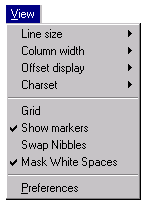 |
With LINE size can be supposed to be displayed you to adjust how much bytes in a line. 16
bytes are typical. With Column width you can stop how much byte a column to contain are. 1 or 2 bytes is typical. With offset they can display the display of the addresses in the left border in the wordprocessor of Hex on December and again back place or even completely switch off. With Charset you can change the character set. With Windows you should use ANSI or also ASCII. With Grid you can put a lattice over the individual columns. With Show of marker the distances between the individual areas address, Hex, test are switched off or. With MASKS White spaces will be changed in such a way the display of the test, the blank as black blocks will be displayed. With Preferences you can change the adjustments of the wordprocessor. |
2.2.5 The Bookmark-Menu
 |
With ADD Bookmark you can add the current cursor position as a Bookmark. This position is
then attached under Edit Bookmark. If you click on it, it will set your cursor automatically to this position. With Edit Bookmark you can edit the Bookmarks. You can edit either the destination address, or however the comment, which appears in the menu for this address. As comment you can input any text, which is helpful for you. Importantly: If you should modify the address, you must modify also possibly the comment, since this is not adapted to the position input by you automatically. |
2.2.6 Das Window-Menü
 |
With Tile and Cascade you can change the arrangement of your opened files. Among them the up-to-date opened files are displayed. Through click one of these files the appropriate window will stay on the top. |
2.2.7 The Tool-Menu
 |
With Calculator you can start the Windows calculator. It can convert numbers of a format
into the other one and. With Compare you can search 2 opened files on differences, compare them thus. Details in addition later. |
2.2.8 The Hilfe Menu
 |
With CONTENTS you can call the assistance of the wordprocessor. With homepage you achieve the homepage of the author. With eMail you can send a Mail to the author. With About you receive to information to the program. |
2.2.9 The Symbols
![]()
With click on this icons you can do some things faster as by clicking throu the menu. The Icons in order: New, open, save, print, cut, copy, paste, undo, search, search again, compare, compare again and help.
2.2.10 The Value-Info bar:

This border represents the current Cursorpostion or the value at the current cursor position in different formats, like it e.g.: by programming languages are used. This helps you to look more easily for certain values. Additionally the current length is displayed to the file. Through click with the right mouse button and then on Show VALUE info on / off you can switch off or on..
 |
This diagram shows which specification in the VALUE info. border to be display. Length displays the current file length. Address (Decimal) and address (hex) ahows the address to the flashing cursor. Dez/Hex displays the value of the Cusrorposition decimally and in hexadecimals. Sel. To start and Sel. end display the start and end address of the selected area. The further specification shows the current cursor position in different formats, like them e.g.: by programming languages to be used. Unsign means thereby without signs, sig. with signs . |
2.2.11 The Print-Menu:
 |
Here you can see your files like the Hex Wizard will print it. Under print Orientation can select you whether the printing is in the portrait format (Portrait) or in the landscape format (Landscape) to take place is. Under range you can select the area, which is to be printed out. If only this will have selected you in the wordprocessor an area printed. You would like to be able to do more or all printouts you the appropriate area than Hex address to input or on print ALL click around the whole file to print. With printer Setup can setup your printer. With COUNT Pages you can the wordprocessor arrange you display, how much the printout will cover pages. The number down where " Current Page:1 " is to see now displays the nuber of the pages. With print now you can print out the files. The Hex-Editor prepared then the printout before and lets you know, if the printout begins. Importantly: This process can last, please not abort something with large files. With cancel you can leave this dialog. |
2.2.12 Das Export-Menü:
 |
Here you can store the file in such a way, as is to be seen you in the wordprocessor of the Hex
Wizards. This is practically over e.g.: To pass on Hex Cheats to game-magazines. The created file contains then the following contents: 0x0000000 0D0A 546F 2070 6C61 7920 6173 2074 6865 to play as the 0x0000010 2046 7265 7368 2050 7269 6E63 6520 6F66 Fresh Prince OF Select first if you want that between the Hex values a blanks. Select now which area to be exported (export from.. to.) and whether the file with or without line-breaks is to be exported (NO LINE BREAK / 40 of character by LINE) and which of the control characters to be used to be supposed (under normal conditions 10 and 13). Afterwards you select the target file. This process can last, please not abort something with large files. |
4.1 File Compare

With this option you can compare 2 files in the wordprocessor on differences to examine. In addition
you select first the first and second file. Please consider the correct order. Now you click on the option wich
the search procedure to be oriented and click on OK .
If any difference is found your cursor will apear at this offset.
4.1 The Compare O'meter:
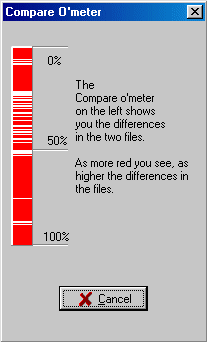 |
The Compare O'meter shows you the difference between the selected files in graphic form. The longer file is divided thereby into 100 sections. These areas are compared now in the two selected files. Also only one difference is available in will be shown in the Compare O'meter as a red line. This will help you too see if you have a chance to cheats in your games because if there are to much defferences you dont should spend your time. |
5.1 How can i get more lives in my games: A Example:
The game wich i use for this Example is is "Hexplore " from OCEAN/Infogrames.
First of all i play and lost a few Powders. Now i notice the Number of the Powder and save the current game. At
the Moment there are 10 ![]() Powders
available.
Powders
available.
Now i throw away some more Poweders, notice that i now had 7 and save the game again as a secound savegame. Now
i start the Hex-Wizard and change into the directory of the game. Now look for the Savegames. In this case SAVE
2 files are available. Once the file game0.sav and to second the file game1.sav.
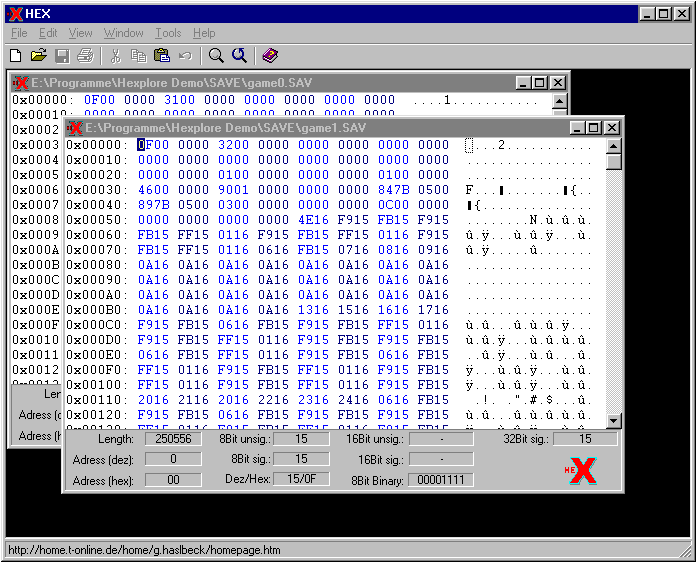
These two files are now opened.
Now in the menu TOOLS - > call Compare. Now select both files in the CORRECT order, (the correct order is VERY important)

(thus like it were stored). Select in addition " search for Fvalue1 and Fvalue2 " (thus
look for values) and input the values in the correct order: 10 and 7.
Now click on OK ans the Hex-Wizards search for the values. and " hopefully " stops at the right place.
In this case the address 232768h is called as the right place.
Now I modify the value from 07hex to 90hex (this corresponds to a decimal value of 144) in the file game1.sav.
Now save the game and start your game again.
Load the modifyed savegame and... It works! Now i have 144 Powders![]() .
.
6.1 A few formats:
| short int | 16-bit signed integer |
| signed short int | 16-bit signed integer |
| unsigned short int | 16-bit unsigned integer |
| integer | 32-bit signed integer |
| signed int | 32-bit signed integer |
| unsigned int | 32-bit unsigned integer |
| long int | 32-bit signed integer |
| signed long int | 32-bit signed integer |
| unsigned long int | 32-bit unsigned integer |
| char | 8-bit signed integer |
| signed char | 8-bit signed integer |
| unsigned char | 8-bit unsigned integer |
| wchar_t | Long character (32-bit unsigned integer) |
| float, real | 32-bit (single-precision) floating-point number / Fließ-Kommazahl |
| double | 64-bit (double-precision) floating-point number / Fließ-Kommazahl |
| long float | Interchangeable with double, but usage is obsolete |
6.2 ASCII-CODE Tabell:
Klick on it for full-screen
6.3 What is Games power pro?
If you read now here, then you have probably the English Freeware version of the Hexeditors in the hand, naja, make also nothing. Games power pro is a software the different Tools contains, with which one can in plays Cheaten. Cheat is English and means nothing different one than " would amount to ". With this software each layman Cheaten can. It does not presuppose special Grundkenntisse. Additionally a data base is integrated into the software, which contained tips for over 9000 plays for 21 systems in the dec. already 1998 such as PC, Nintendo64, Playstation, Sega Saturn, C64, Amiga, Gameboy, Super Nintendo, Sega master system, Neo geo, Atari, Macintosh u.s.w. This software gibt's almost everywhere wo's also PC plays gives, and if not then you weight itself simply about it! Uebrigends Games power pro contains this Hex wordprocessor starting from version 4.5 also in English and also completely in German.
8.1 Autor
Autor of the textes and the Software "Hex-Wizard - Games Power Pro Hex-Editor" is:
Günther Haslbeck
Hinterer Thannenmais 18
94419 Reisbach
Germany
Hompage and Updates:
http://home.t-online.de/home/g.haslbeck/
IN NO EVENT SHALL THE AUTOR BE LIABLE FOR ANY SPECIAL, INDIRECT OR CONSEQUENTIAL DAMAGES OR
ANY DAMAGES WHATSOEVER RESULTING FROM LOSS OF USE, DATA OR PROFITS, WHETHER IN AN ACTION OF CONTRACT, NEGLIGENCE
OR OTHER TORTIOUS ACTION, ARISING OUT OF OR IN CONNECTION WITH THE USE OR PERFORMANCE OF SOFTWARE, DOCUMENTS, PROVISION
OF OR FAILURE TO PROVIDE SERVICES, OR INFORMATION AVAILABLE.
COPYRIGHT NOTICE. Copyright 1999 Günther Haslbeck Hinterer Thannenmais 18 94419 Reisbach Germany. All rights
reserved.
TRADEMARKS. Other product and company names mentioned herein may be the trademarks of their respective owners.
The names of companies, products, people, characters and/or data mentioned herein are fictitious and are in no
way intended to represent any real individual, company, product or event, unless otherwise noted.
Any rights not expressly granted herein are reserved.